Back to School Night
Back to School Night, usually held a few weeks into the Fall semester, lets parents meet their child's teachers.
|
Fall 2023 Back to School Night Thursday, September 14, 2023 5:00-7:00pm |
Parents follow their child's program by going to each classroom (see campus map), where the teacher explains the goals and expectations for that class.
Parents have 15 minutes in each classroom and 5 minutes to get from one class to the next -- about the same time between classes that Palms students have.
These events will also take place:
- Emergency Preparedness Fair (4:30 to 7:00pm). Learn about emergency preparedness from students and displays in the main hallway, near the Library. "Be There to Prepare!"
- Book Fair (4:30 to 7:00pm). Stop by the Library and buy books or gifts for your family or friends.
Your Child's Program
You should have the following information with you. Fill in your child's rooms, subjects, and teacher names.
| Period | Time | Room | Subject | Teacher |
| Period 1 | 5:00-5:15 | |||
| Period 2 | 5:20-5:35 | |||
| Period 3 | 5:40-5:55 | |||
| Period 4 | 6:00-6:15 | |||
| Period 5 | 6:20-6:35 | |||
| Period 6 | 6:40-7:00 |
Be On Time - Every Minute Counts!

Parking
Carpooling/rideshare is encouraged as there is no on-site parking and some residential parking is restricted.
Please do not park in the faculty parking lots.
Teacher Conferences?
Back to School Night is not a time for teacher conferences. There simply isn't time for teachers to speak to each parent about how their child is doing in class.
In October, some parents will be invited to teacher conferences on Thursday, October 26, 2023, from 5:00 to 7:00pm. Other parents can contact their child's teachers, via the Parent Portal or this website, to ask for a conference.
Associated events in past years have included the following.
- See a Ballet Folklórico performance on the quad.
- Sign up students and parents for a free library card from the Los Angeles Public Library. Staff from the Palms-Rancho Park Branch will be in the quad to help you.
- Learn about the Eighth Grade East Coast Trip.